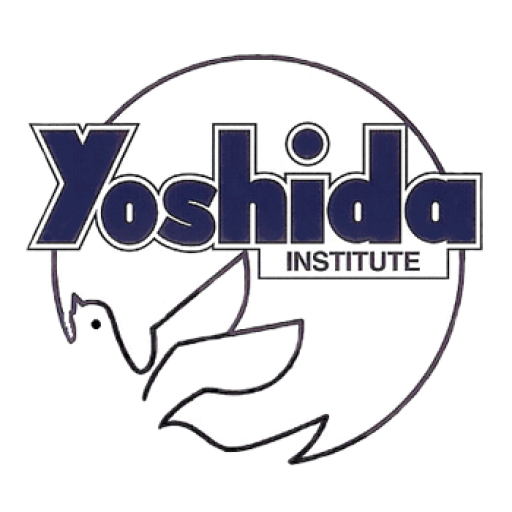As much as possible we try to keep our tuition and fees low so that students can afford to study longer and thus get more out of their studies. Students can select the payment method.
International payments – Flywire(recommend)
To submit payment from outside Japan
- Payment will be posted to your account within two to five business days.
- Flywire allows you to pay securely from any bank, generally in your home currency.
- When setting up your Flywire account, use the same e-mail that you used on your application form.
- For more detail, see flywire-pdf
When you make a payment through Flywire you can
- Track your payment from start to finish
- Save on bank fees and exchange rates
- Contact their multilingual customer support team with any questions, day or night. For more information, visit the Flywire help page.
How to make a payment
- At below, enter your country of origin, then click CONTINUE TO FLYWIRE. You will be redirected to Flywire website. Or, just go to yosida.flywire.com.
- Select payment method and create (or login to) your Flywire account, then enter some basic information to initiate your payment booking.
- Follow instructions to send payment funds to Flywire. For debit/credit card payments, enter your card details online to complete your payment in your home currency. (Additional local payment options may be available depending on the country you are paying from.)
- Track your payment any time by logging into your Flywire account. Receive text and email status updates each step of the way, including a confirmation when your payment has been delivered to your institution.
International payments – Bank
| Bank Account Information | |
| Ⅰ. School Name | YOSHIDA NIHONGO GAKUIN |
| Ⅱ. Bank | MUFG bank |
| Ⅲ. Branch | TAKATANOBABA |
| Ⅳ. Account | Regular account No. 2123243 |
| Ⅴ. SWIFT code | BOTKJPJT |
Payment instructions
- If paying in person : Bring your payment with a course-enrollment form to our office by the deadline.
- If paying application fee through PayPal : We will send you an invoice.